Delivery Location Bulk CSV
Users now have the ability to bulk upload delivery locations via a CSV file. This feature offers users greater control of managing delivery locations, especially those that a user has prior to joining GrainHub. Simply click on the Bulk upload button at the top right of the Settings page to utilize this feature. Once uploaded, users are able to view and update their delivery location entries as needed.

CRM Integration
Work has begun on one of our first CRM integrations. Conveniently, Palantir offers some pre-built integrations for data connectors that we have been able to utilize. Now that we have made a data connection, we can call APIs and better work with the data. We are still working through connections and logistics, but great progress is being made!
Farmer Search Feature
We have implemented a farmer search feature to allow users to search all current suppliers. In addition, we are working on a farm size filter that should be available in the next few weeks. Currently, this feature is only on the Manage dashboard, but the ability to search on the Plan dashboard is under consideration as a future enhancement.
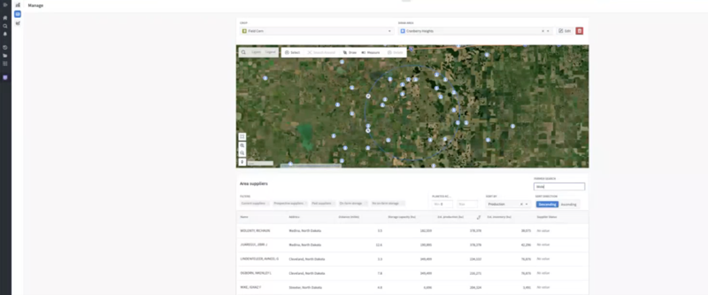
Known Bugs in GrainHub Workshop Application
- Map Draw area tool shows in KM instead of MI
- In-progress suppliers, “Callback required” field does not update when this value is selected for a farm. This is happening on Dev, Stage and Prod. The other six settings do work.
- The Minimum Volume field, on the Opportunity Finder does not work. The Opportunities list does not change no matter the Minimum Volume value
- The Max Target Price field, on the Opportunity Finder does not work. The Opportunities list does not change no matter the Max Target Price value
- There are known issues with the accuracy of Inventory Model data that are resulting in ~40% under estimations of inventory. Our data scientists are actively working on improvements and have a clear plan in place to resolve them over the coming months
