The Plan dashboard allows you to start finding grain opportunities using the data insights found under the Track and Manage tabs.

To begin, select a Delivery Location from the drop down to indicate the location of where the grain will be delivered.
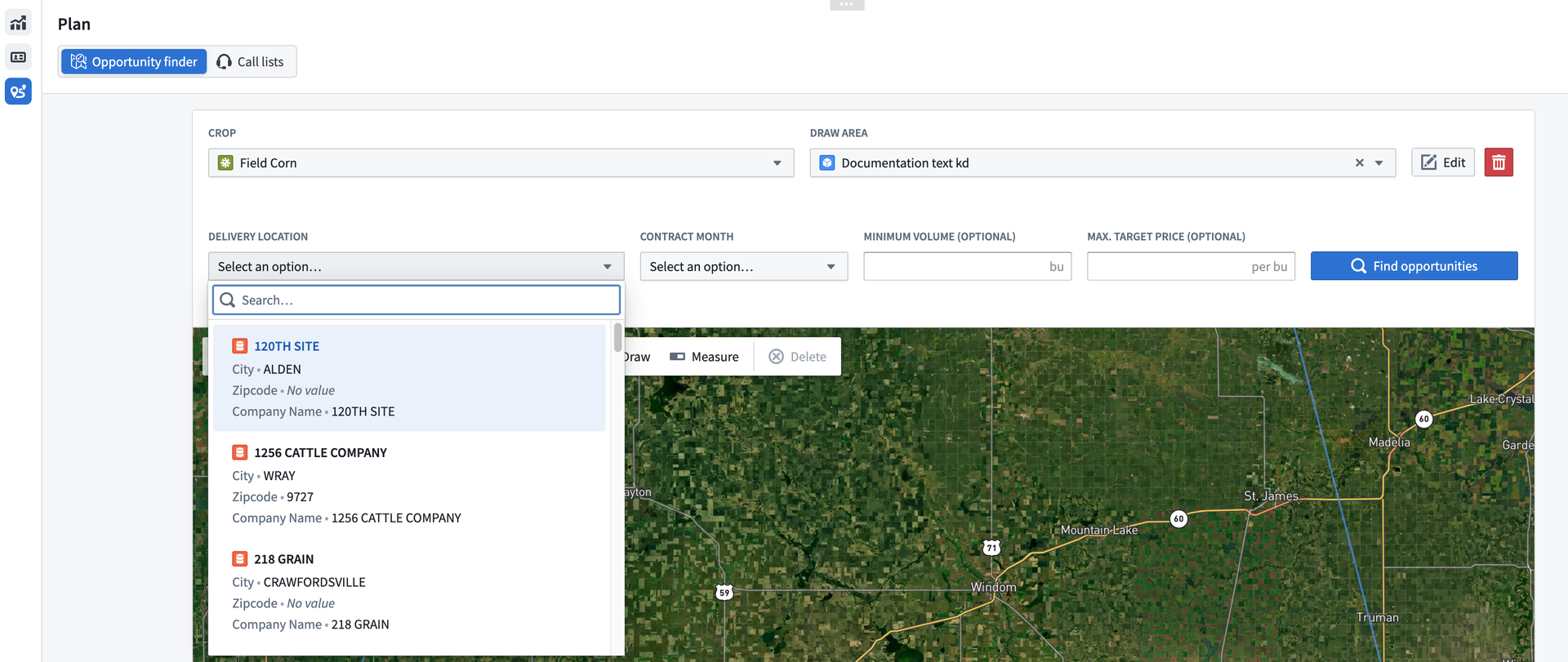
Next, select the Contract Month from the drop down menu.
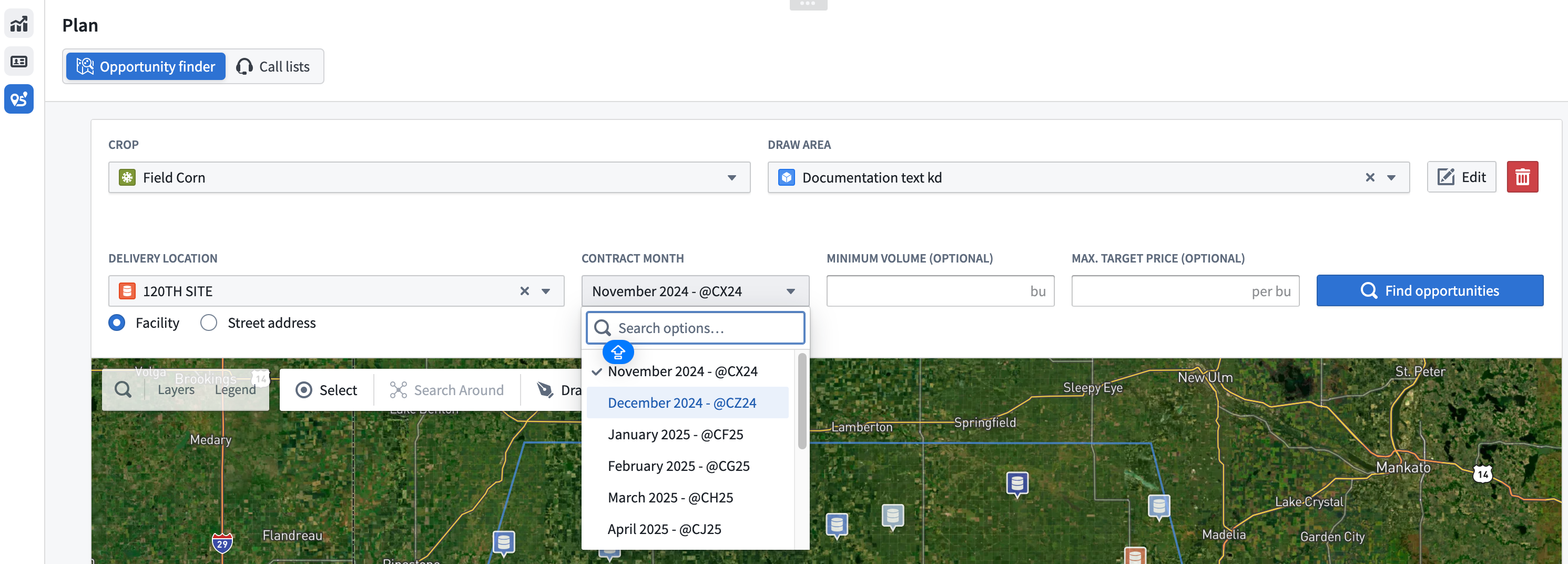
Optionally you can add the Minimum Volume of bushels and the Max. Target Price per bushel that you are willing to pay based on the futures price.
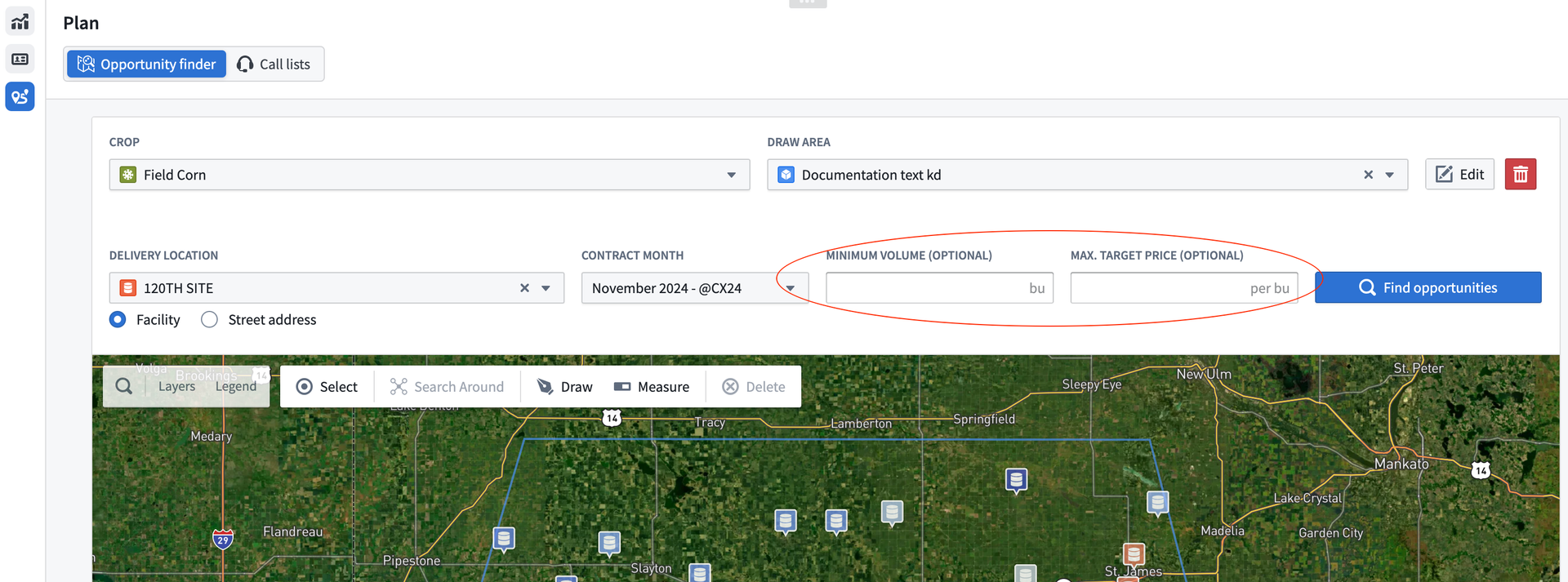
Once you have selected a Delivery Location, a Delivery Window, and decided whether you will provide a Minimum Volume or Max. Target Price, click the blue Find Opportunities button to view the options that match your criteria. As shown below, the provided opportunities include producer details, estimated inventory, estimated transport rates if available, target price, and the top competitor bid. Please note that there are several filter options to customize the data to your specific needs.

Related articles:
Viewing Supplier Call List
Creating an Estimate
Adding a New Call List
